Generic Export
The Generic Export can be used for exporting data to other systems.
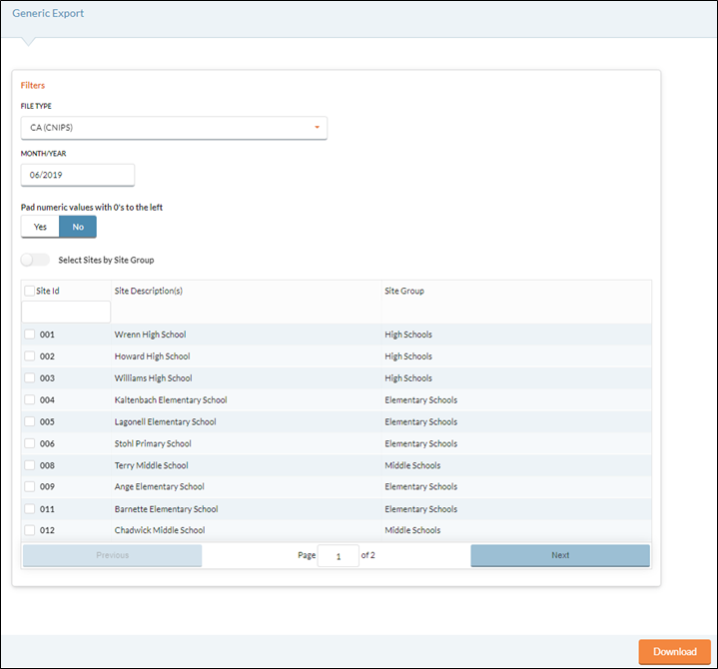
-
Select CA (CNIPS), NC (SNP Claim), SC (SCAPS SNP), TN (TMAC SNP) or OH (SNP Claim) from the File Type dropdown list.
-
Select the calendar month and year to export from in the Month/Year field using the calendar feature.
-
Select Yes or No to Pad Numeric values with 0’s to the left.
-
Click No for CNIPS export. CNIPS does not want you to pad numeric values with leading zeroes.
-
-
Check the box for all Sites to be included on the report.
-
To select sites by site group, click the Select Sites by Site Group toggle button.
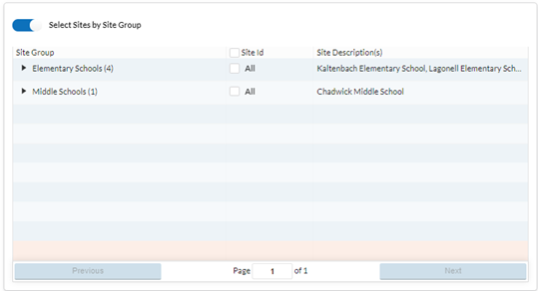
-
-
Click the
 button to save the file to your computer. This file is now ready to upload to your State’s site.
button to save the file to your computer. This file is now ready to upload to your State’s site.
©2021 EMS LINQ Inc.
Meals Plus Web Help, 10/2019